Logging in to the MCCC Wireless Network
Note: all staff and students should be using the monroeccc network with your college provided credentials
Choose one of two options as noted below
- Select: monroeccc-guest
Quick unsecure access- Check I accept terms of use. Wait….it takes up to a minute to open a page.

- Select: monroeccc
Secured access - Needs username: mcccguest (or your college user name)
- Needs password: guestmccc (or your college email password)
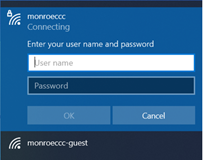
- Check I accept terms of use. Wait….it takes up to a minute to open a page.
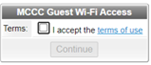
MCCC Wireless Network Log-in Information
For assistance, please call the Information Systems Department at (734) 384-4234.
Please note: Windows 7 and 8 users or those using Mac OS 10.5 or higher will receive a certificate error the first time they connect. It is safe to proceed.
Some devices you can use to connect to the college wireless network: Windows Laptop, Android phone/tablet, Chromebook, iPad and iPhone.
Monroe County Community College is not responsible for problems with hardware or software as a result of connecting to the wireless network. The user is responsible for making sure his/her hardware and software is compatible with wireless access before attempting to connect.
Monroe County Community College wireless network users are required to read and accept the terms of service as described in the MCCC acceptable use policy.
- Wireless Printing is enabled in the Campbell Academic Center Library follow these instructions
- Wireless Printing is enabled in the Founders Hall Open Lab: follow these instructions
- Wireless Printing is enabled in the Health Education Building: follow these instructions
- Library database access: When you are signed on to the wireless network, you can access the library’s electronic databases as an on-campus user.
MCCC’s Information Technology Department provides technical support for classrooms and conference room technology. The office also maintains and replaces equipment as needed throughout the Main Campus and Whitman Center. For assistance, call (734) 384-4234.